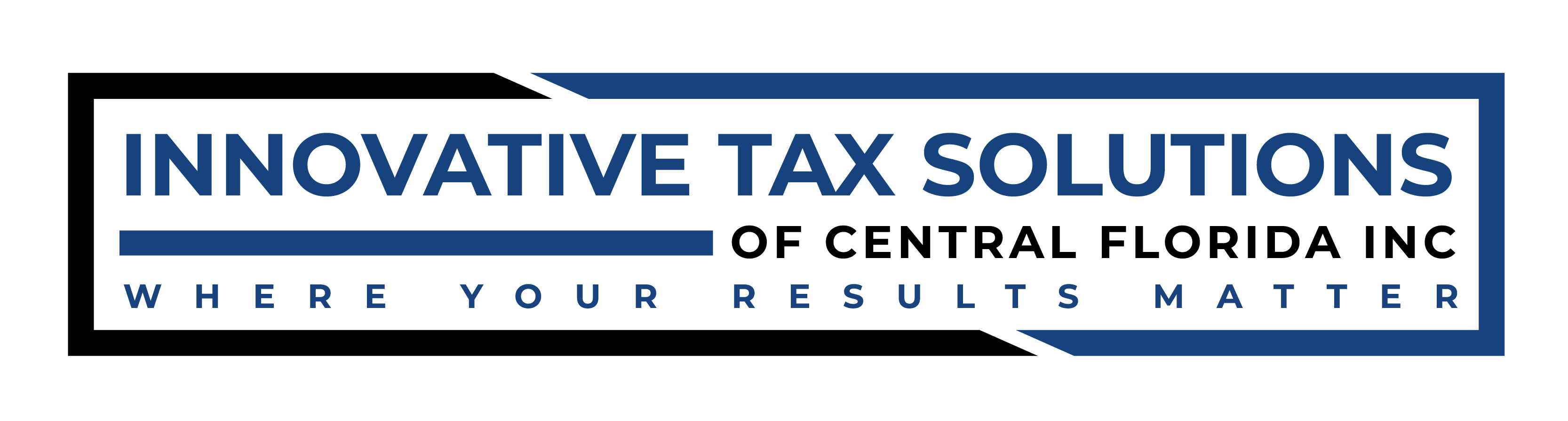Use our Secure Portal to safely upload your documents
Effective 1/1/2024 we will no longer be accepting e-mail attachments to keep your information and our office secure.
We ask that you only send PDF documents to the portal. Please do NOT send photos! We can not read them once they are printed.
If you do not have a scanner you can download "Cam Scanner" free version to your phone to create PDF documents.
To send file(s), click the link below:
Guest Exchange Upload Instructions
- Enter your Name and Email address.
- Select the recipient to receive the files.
- Included an additional message.
- Click the Select button to upload file(s) from your computer.
- Click the Send button to send the file(s).
If you have any questions, please contact us at 407-499-2967